How to add on-screen instructions
This article explains how to add on-screen instructions
📘 Instructions
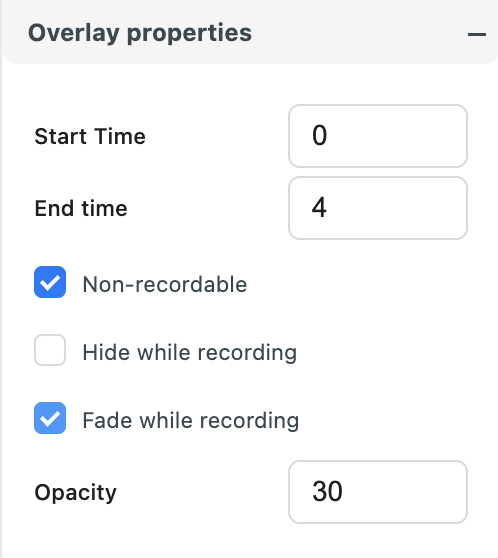
To make overlays Non-recordable:
Select the overlay that you want to make Non-recordable
On the right-side panel select the Overlay Properties tab
Click on the Non-recordable checkbox
You can also fade the overlays while recording and change their opacity. The overlays will fade back when 100% opacity when the recording is stopped.
You can also fade the overlays while recording and change their opacity. The overlays will fade back when 100% opacity when the recording is stopped.
