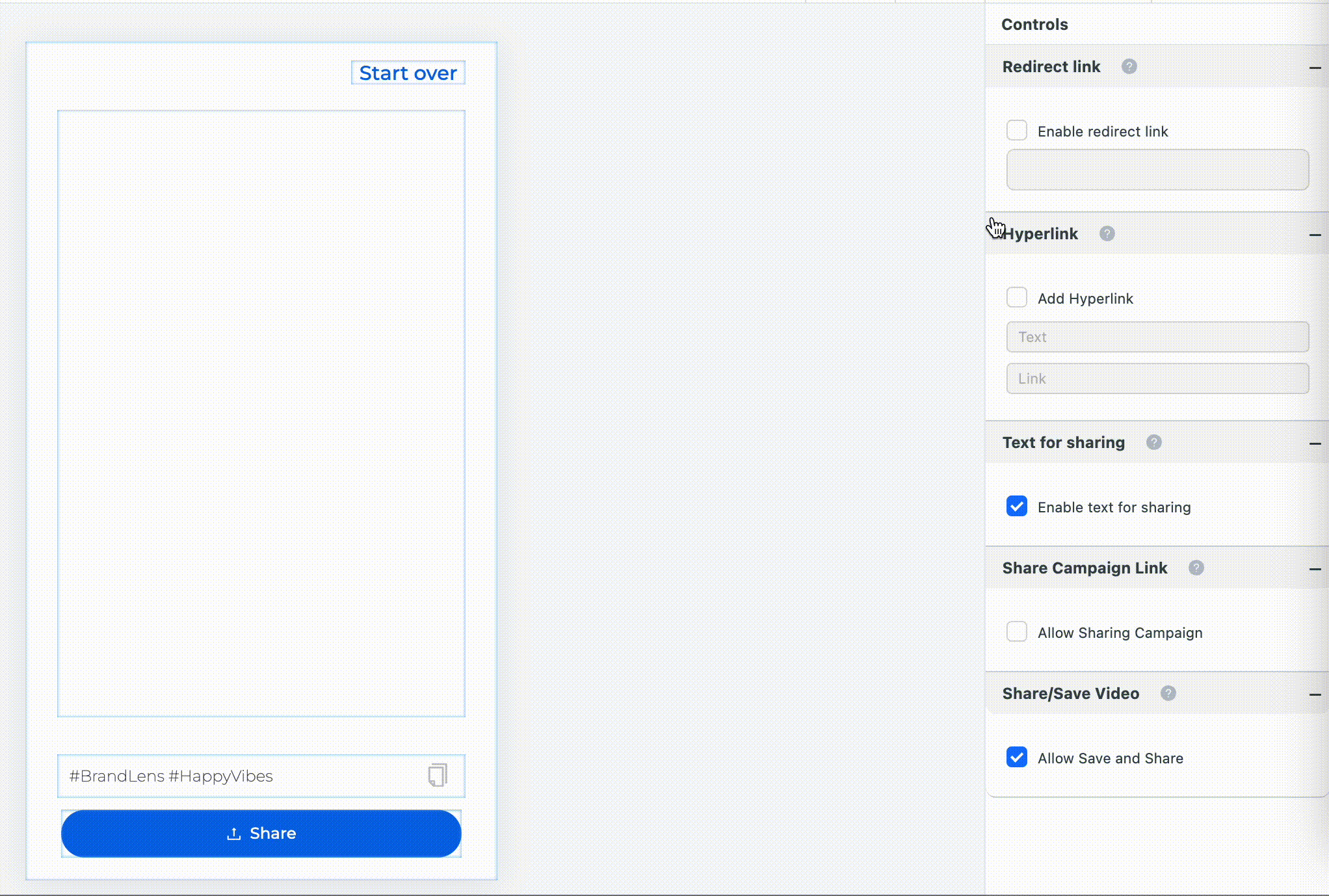Sharing Page
The last page in the Campaign. As the name suggests, here you decide if and how the created videos can be shared.
Final Video / Post Message
There are two different ways to display information for the creator on the Sharing Screen: Final Video or Post Message.
By default, it is set to Final Video mode, which means that creators see the video they have recorded.
You can replace it with Post Message mode. This allows you to leave a message or a guide to action for your creators in the same way as on the Landing Page.
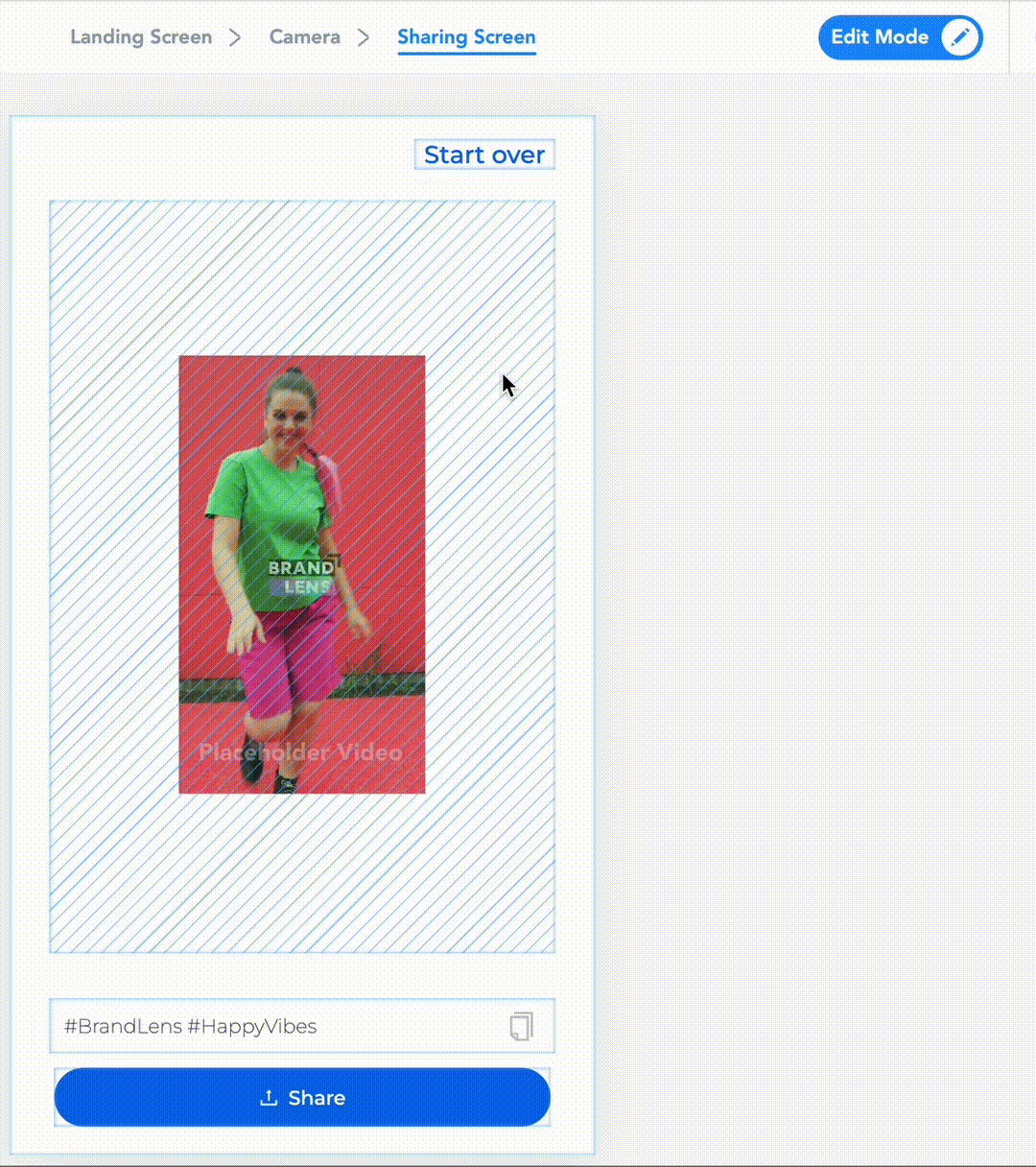
Text For Sharing
You can write customized text or hashtags for your users, which they can easily copy in order to share on social networks.
It can also be a link to your campaign or a captured video.
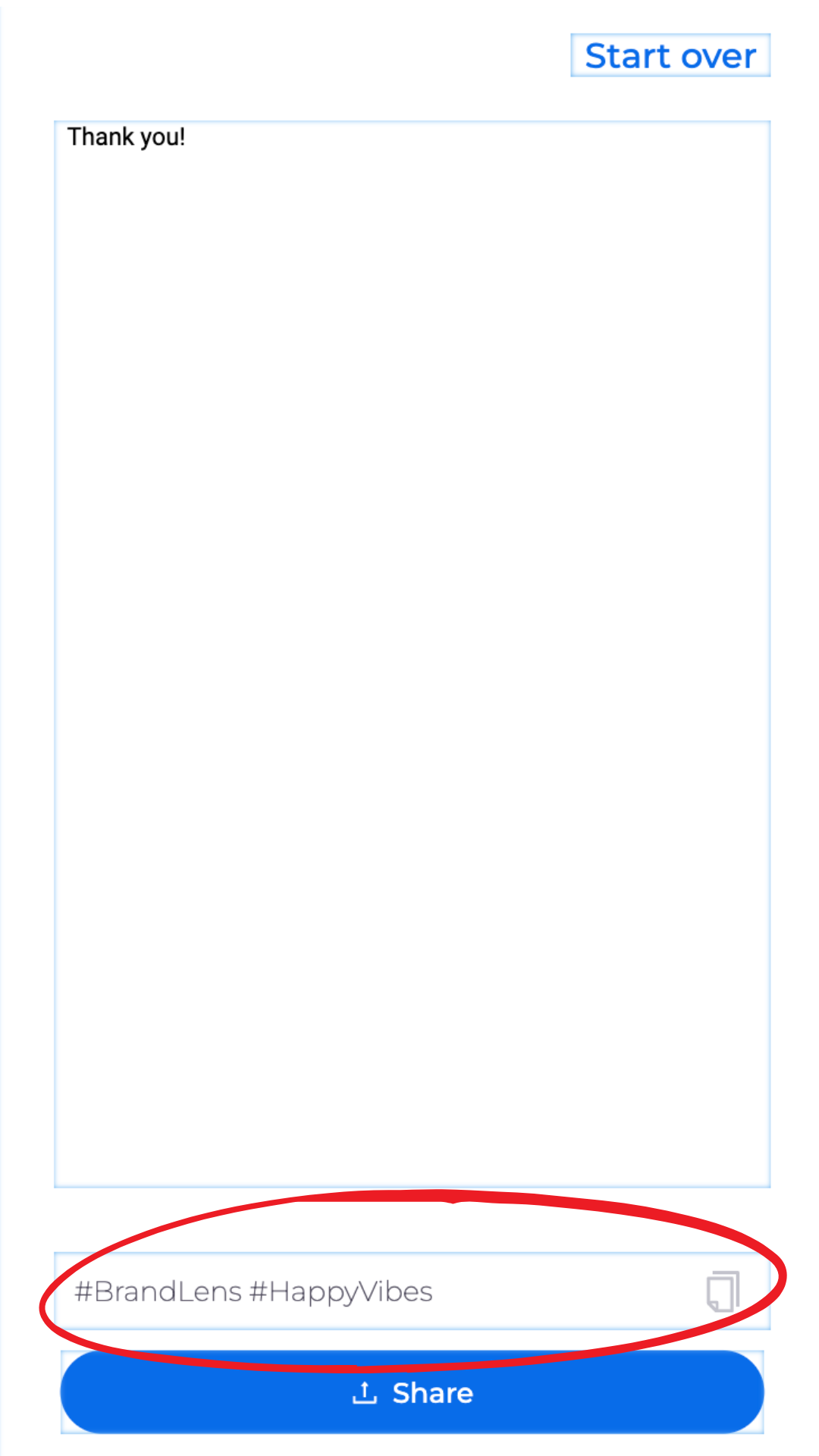
Share Campaign Link
With just one click, add a button to allow sharing your Campaign. This will increase your chances of having more participants in your campaign.
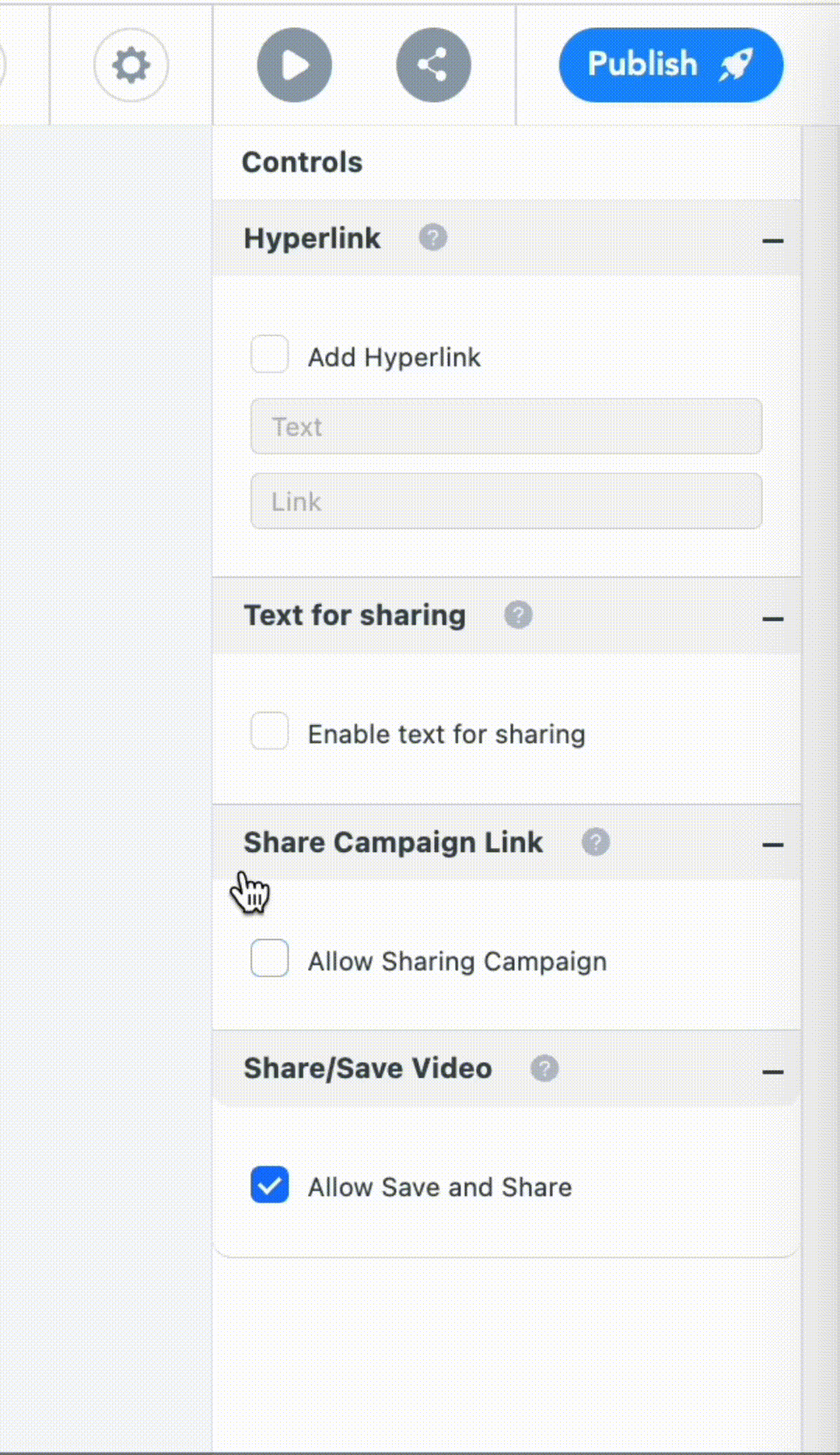
Share / Save Video
You can allow your creators to share the captured video on social networks, as well as download it to their devices.
Also, you can uncheck the box and not allow them to download/share the video.
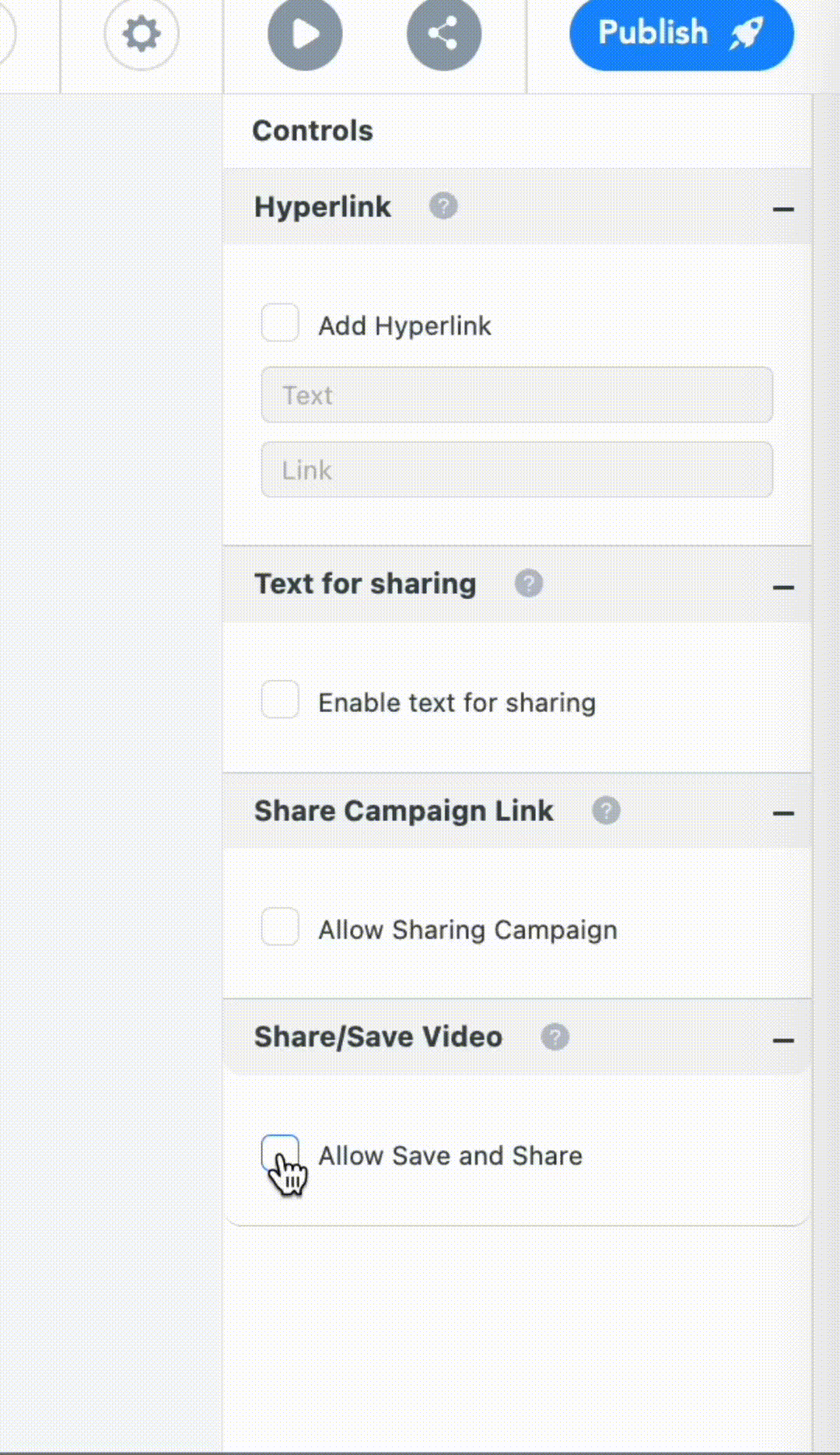
Preview Mode (Preview Button) and Production Mode (Publish Button). What’s the difference?
Those are two different modes of your Campaign.
The Preview Mode is for checking how it looks on your device, before publishing. The changes will be displayed without interacting with the Publish button. It’s not for Commercial Use and it will be Watermarked automatically.
.jpg?inst-v=517ee9a5-cffa-473b-b8c1-1a5b3de4be27)
The Production Mode (Publish Button) is the main way to Share the Campaign Link to your Audience. New Changes will not be visible to creators until you press the Publish button.
.jpg?inst-v=517ee9a5-cffa-473b-b8c1-1a5b3de4be27)
Thank you/Sharing Page Redirect
Easily redirect your creators to any designated page of your choice after submitting the video.